Dealing with Data
Reflection from last week:
I have used Google slides and embedded them into my blog. Something else I will be doing is to use the skills around infographics that I learnt and put onto my post last week, for my students as a visual cue for expectations.
Sharing to an audience
- One another
- the class
- the school
- the local community
- Share globally
Blogger was chosen as the place to share: It is secure and allows this platform who would be underage to engage in social media. Able to reach a large audience via Google. It has many purposes and can be used by students and educators.
Cybersmart Challenge
Cybersmart challenges to help you Learn, Create, and Share on your device in smart and clever ways.
Blog Hop
Google forms
- Adding a section for yes and no questions.
- Using advanced features
Setting
- Collecting the email addresses
- Limit to 1 response - for example, voting only 1 vote allowed per response
Analysing Blog Data - Slides
This data was taken from a blog and then inputted into a Google sheet to show the number of visits by Year and Month. The Column Bar chart settings embedd code was copied and pasted into the HTML code of this blog. If the bar chart is updated with new data it will be shown the updated data on the bar chart below.
Using statistics to create accountability and ownership is what Robyn
Cybersmart learners
Quality blog comments - slide 
MyMaps
We used the data gathered from a Google form of all the places our DFI cohort dreamed of visiting. This was then uploaded onto My maps.
This is a great way to show the students of my visits around the world with a view to inspire them on getting a good education as the possibilities are endless.

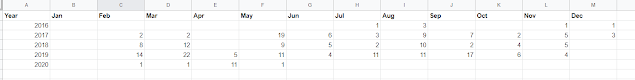

No comments:
Post a Comment