Computational Thinking Agenda Day 8
What has worked for me since the last time we met? |
I have been mentoring another trainee teacher and showed her how she could make her class site visible to rangatahi and whanau by embedding her slides (publish to the web) and also insert the Google meet recordings in the slides for rewindable learning so that everything the students possibly need are all in one place.
I have not started teaching my students how to create a blog as of yet. I need to explore more of the Blog list sidebar gadget. A little confused, how can this tool (whiteboard) be used with students? (The only difference from Jamboard is that it has the audio function right?)
Connecting with Manaiakalani - Vicki
Pedagogy and Kaupapa |Empowered
Empowered equally is not a choice, unfortunately this is not present for our whanau. Having agency to make choices. This language ‘agency’ was not a good thing in their mind from previous state based agencies. This word was changed to empowered. It is challenging to feel empowered if you are on a lower income. The lack of money definitely disempowers them.

Living costs - Working 40-60 hours between two people is still enough to pay for basic needs. It does not mean this means these people are living a great life.
First state housing is being demolished and replaced. Whanau have been living there for generations, leaky homes. These families have been displaced into different neighbourhoods and difficult to integrate into these communities. Basic thing of getting rid of waste is really challenging.
Health - continuity of care and consistent visits to the GP. Challenging due to medical and transport costs.
Education - Students from low decile school arrive at a really low reading age. They come with stress and challenges of whanau life. Challenging for educators every year.

Knowledge is power. Access to information and exploring new learning environments. We can facilitate the shared learning environment, support and individual needs by using the technology in a powerful way to support them.
[This was taken from the speaker notes from this slides on slide 14]
One of the findings from the year of home learning in 2020 was expressed beautifully by Matt Goodwin in his blog. The learners were fully empowered - if I was not providing engaging learning opportunities they could simply not show up for my Meets! How many of us experienced this in the events we ran online?
http://pesgoodwingold.blogspot.com/2020/05/distance-learning-engagement.html
Without having the students seated in front of me, how could I entice them to 'come to school'?
> Certainly a percentage of my learners had whanau who engaged with the online learning, and 'assisted the engagement' (in fact this was really cool to see our whanau making these connections to school, and is a great conversation starter for what we could do to keep this going).
> But there was a whole other percentage who managed themselves. They got themselves up in the morning, got out their chromebooks and engaged with the learning and online meets that I provided. [Taken from slides on slide 14]

Deep Dive - Jacob
Intro to the future of tech and what it means for our tamariki
https://www.youtube.com/watch?v=bgKKXa8z-0I


Sophia - is a humanoid robot made by Hanson Robotics, first activated in 2016, Hanson Robotics have plans to have mass produce robots by the end of the year (2021). “Social robots like me can take care of the sick or elderly,” Sophia says as she conducts a tour of her lab in Hong Kong. “I can help communicate, give therapy and provide social stimulation, even in difficult situations.”
3D printing houses - entire house 3D printed in concrete within a matter of days. Could this solve our housing crisis? One of the printers can print a 200 square meter house in 24 hours.
Amazon
Robotic Vertical Farming - Working to make feeding animals more efficient. Olympus Tower Farms elimite the weather challenges, give you a predictable 6 day journey from planting to harvest. Wartered to precision and with special LEDs that don't give off heat. They are capable of producing 600 lb of food, the equivalent of what could be grown on 35-50 acres of land using 95% less water.
Robots at Amazon - fulfilment warehouses the size of 23 football fields with millions of products, Amazon has its own robots to deal with that scale Amazon has built an army of robots. They are adaptable and reactive in order to extend human capability to allow for more efficiencies within the warehouses. They have their own facility where they build new robots every day.
These bring up a lot of questions - in our society.

Moral machine Activity - a platform for gathering a human perspective on moral decisions made by machines


Chalk ‘n Talk - Vicki
Intro to computational thinking and Hangarau Matihiko
Teaching the students the theory of how computers work and to be creators not just users of systems.
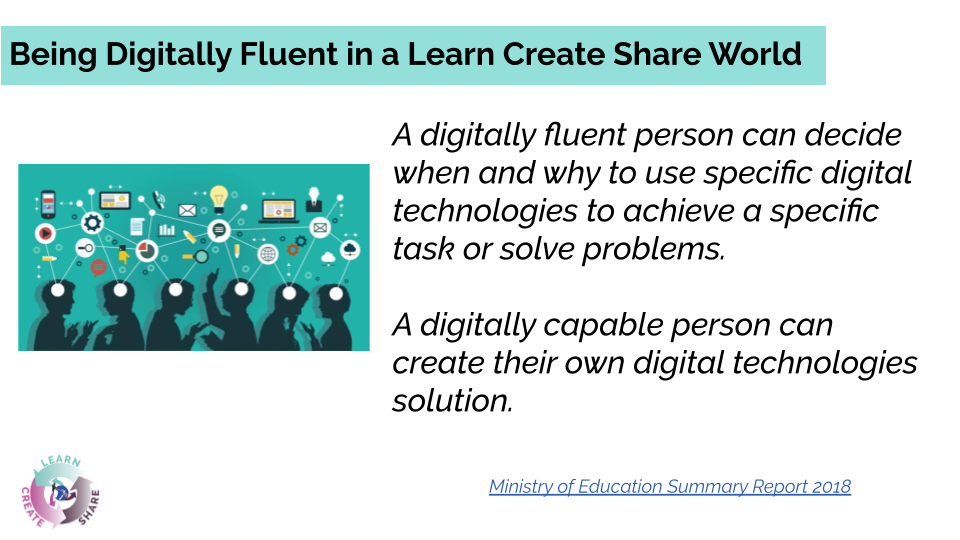
Innovators and creators of digital students - we need to empower students to do this.
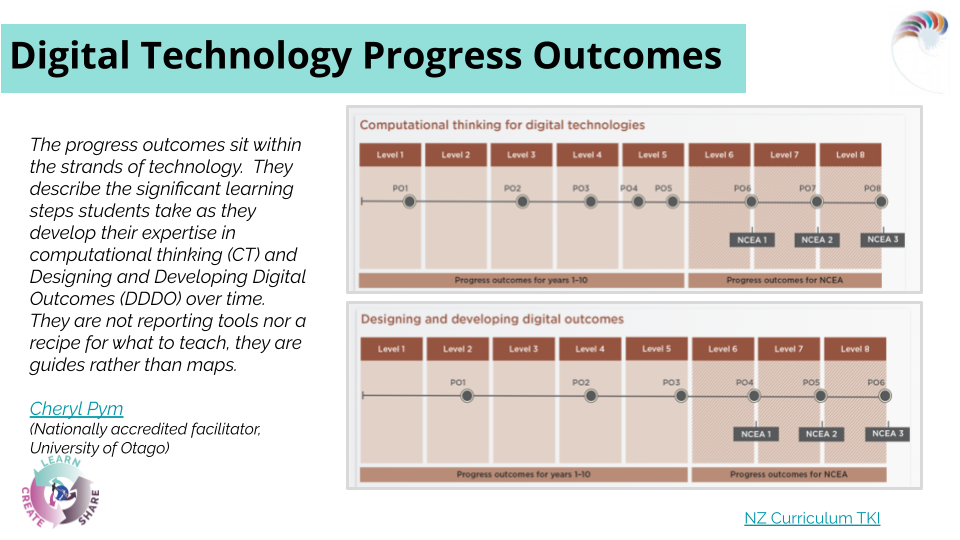

Coding terminology. Can be used in non-computerised contexts. Step by instructions (Sequencing) is what students do to complete and solve problems that can be applied to any subject, not just digital technology.
Explore:
The Digital Technologies Curriculum in our Digital Bubble Groups

Chalk ‘n Talk: Registering for the Google Certification Exams - Vicki
Signing Up for the Google Exam Slide Deck
DFI Deep Dive - Level 1 Revision
Supporting Resources:
Level 1 exam - basic tasks
Level 2 exam - basic tasks
Google Workspace skills checklist: the ultimate Google cheat sheet!
Google Classroom Exam Support
Vouchers
https://drive.google.com/file/d/1emN3Im0h4BaFxXQTB3haWREgRWJTp81B/view
Smart Chips use the @ symbol
Satchet Singh
Making meaning of content
Creating with Code

Tool box lesson ideas
Next level on from scratch and can download to an android device.
The educational version does not save the information and is recommended for schools (per MIT’s Privacy policy) MIT AI2 Companion now works on Android and IOS
Apps created only work on Android (for now)
Best used in class with Ipads (unless students are allowed their own phones)
Chromebooks used to create the code Ipads to test

My MIT App work so far…



